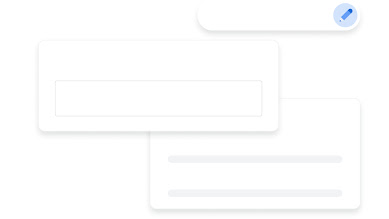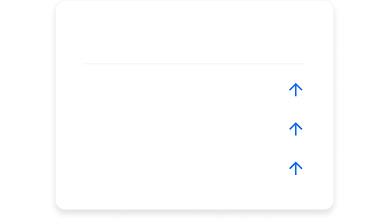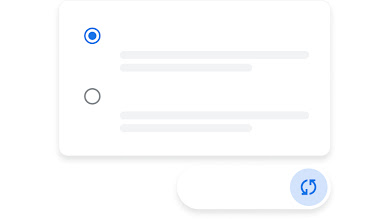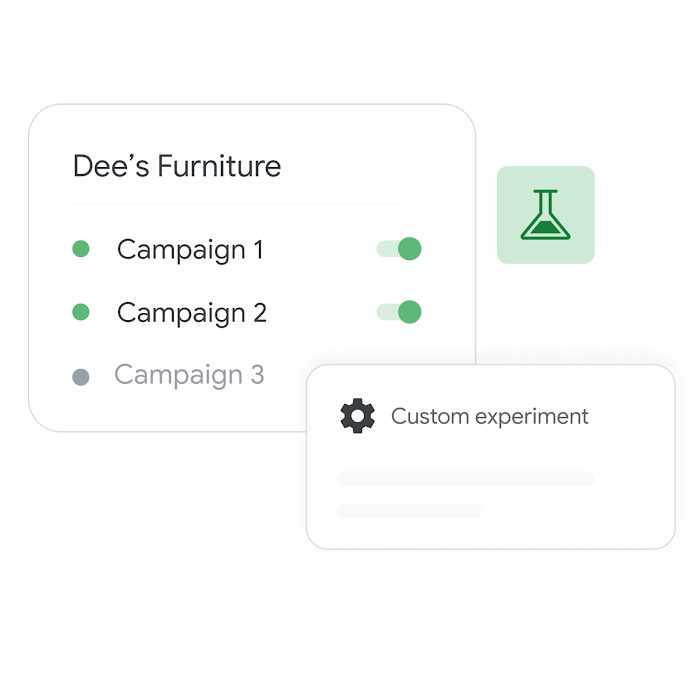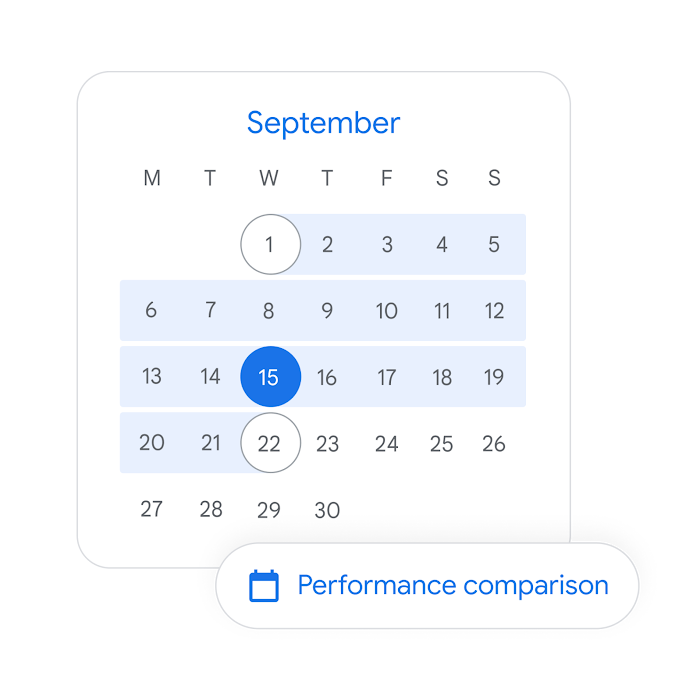Test with ease and confidence

Grow your business with Google Ads
-

Fiverr uses experiments to save time
3 hours saved a week per marketer -

UnionBank uses experiments to gains incremental traffic
+266% click-through rate -

Canva increases conversions with experiments
+60% in conversions
Partner with a Google Ads expert to set up your first campaign
- We’ll get you up to speed on the latest platform updates
- We’ll design a media plan that makes the most of your budget
- We’ll help you launch your first campaign with hands-on guidance

Get started with Experiments
Learn more about Experiments
Tools and campaigns that can help you meet your goals
-
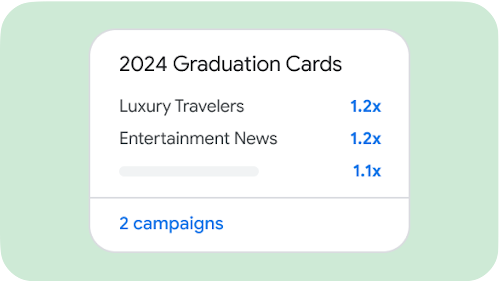 Start now
Start nowInsights Page
Grow your business with insights and trends that are tailored to your business. -
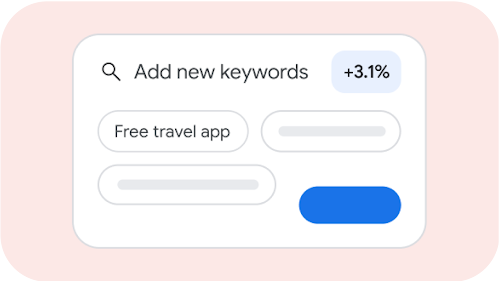 Start now
Start nowRecommendations Page
Improve your campaign performance and efficiency with suggestions that are tailored to your needs. -
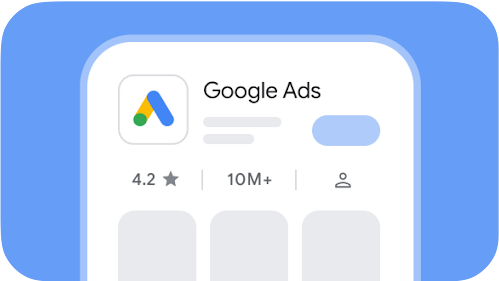 Start now
Start nowGoogle Ads Mobile App
Stay connected to your campaigns on the go, monitor your campaigns in real-time, and take quick action to improve performance.