Google Ads Tools
Multiply your results with AI-powered tools in Google Ads.
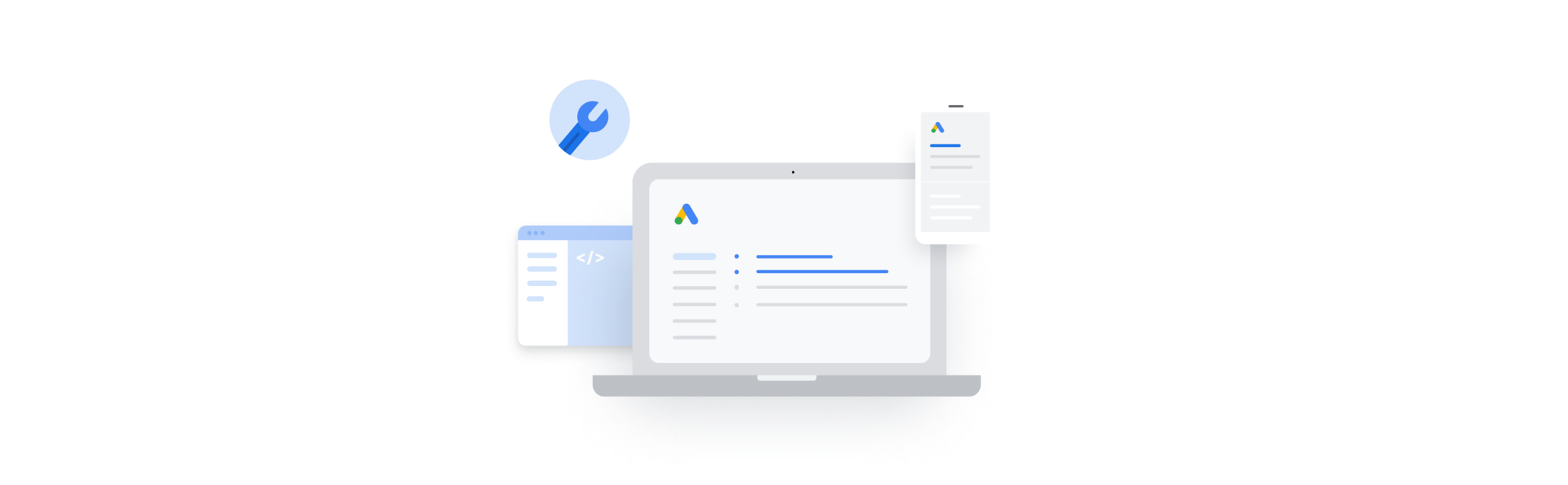
Partner with a Google Ads expert to set up your first campaign
- We’ll get you up to speed on the latest platform updates
- We’ll design a media plan that makes the most of your budget
- We’ll help you launch your first campaign with hands-on guidance

Get started with Google Ads tools and products

Plan your campaign
Use Keyword and Performance Planner to plan your marketing budget and
keywords.

Optimise your campaign
Regularly review recommendations to easily identify growth
opportunities.

Monitor trends
Stay up-to-date with the most recent trends with the Insights
Page.
Tools and campaigns that can help you meet your goals
Interested in learning more about what Google Ads has to offer? Click on the
cards below to explore more related campaigns and helpful tools.
-
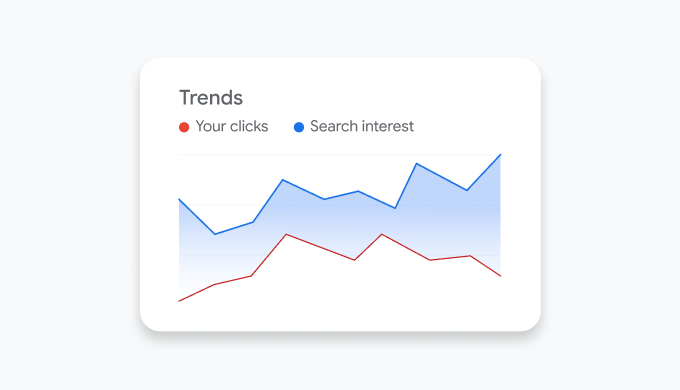 Learn more
Learn moreInsights Page
Grow your business with insights and trends that are tailored to your business. -
 Learn more
Learn moreRecommendations Page
Improve your campaign performance and efficiency with suggestions that are tailored to your needs. -
 Learn more
Learn moreGoogle Ads Mobile App
Stay connected to your campaigns on the go, monitor your campaigns in real time and take quick action to improve performance.








