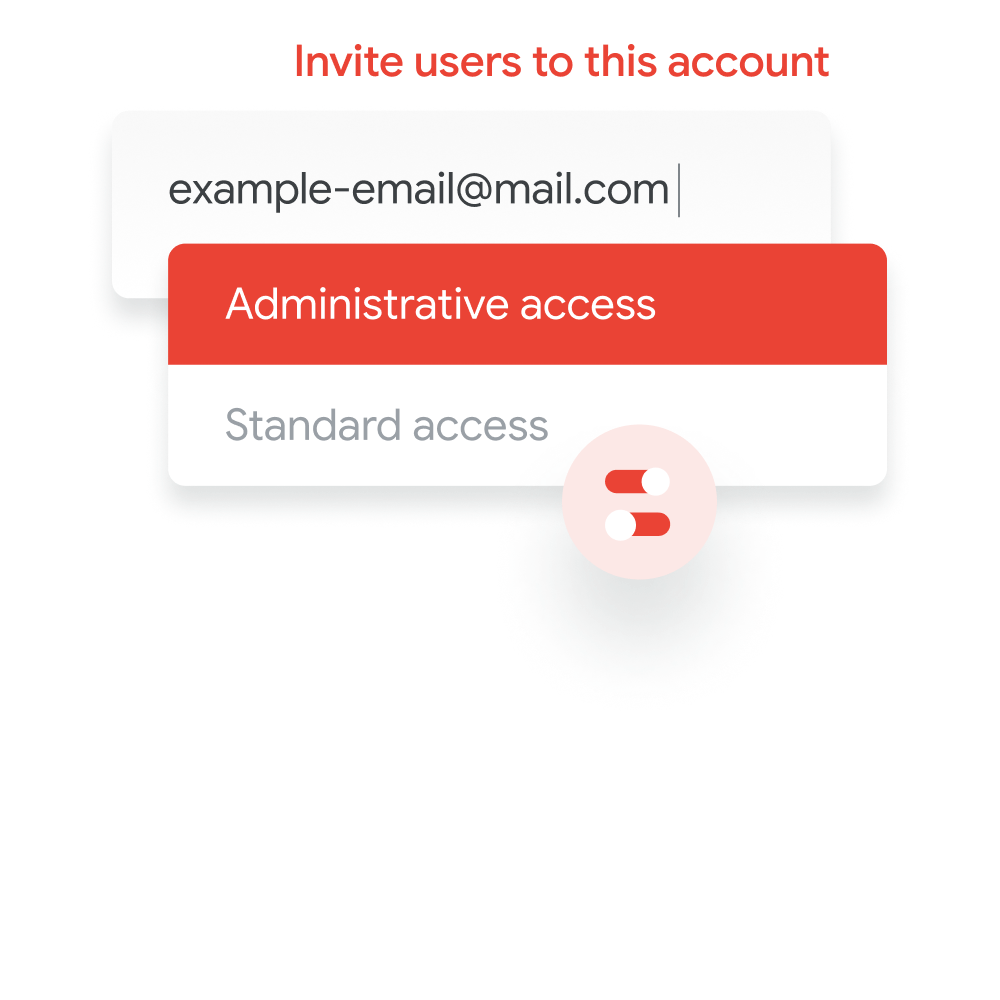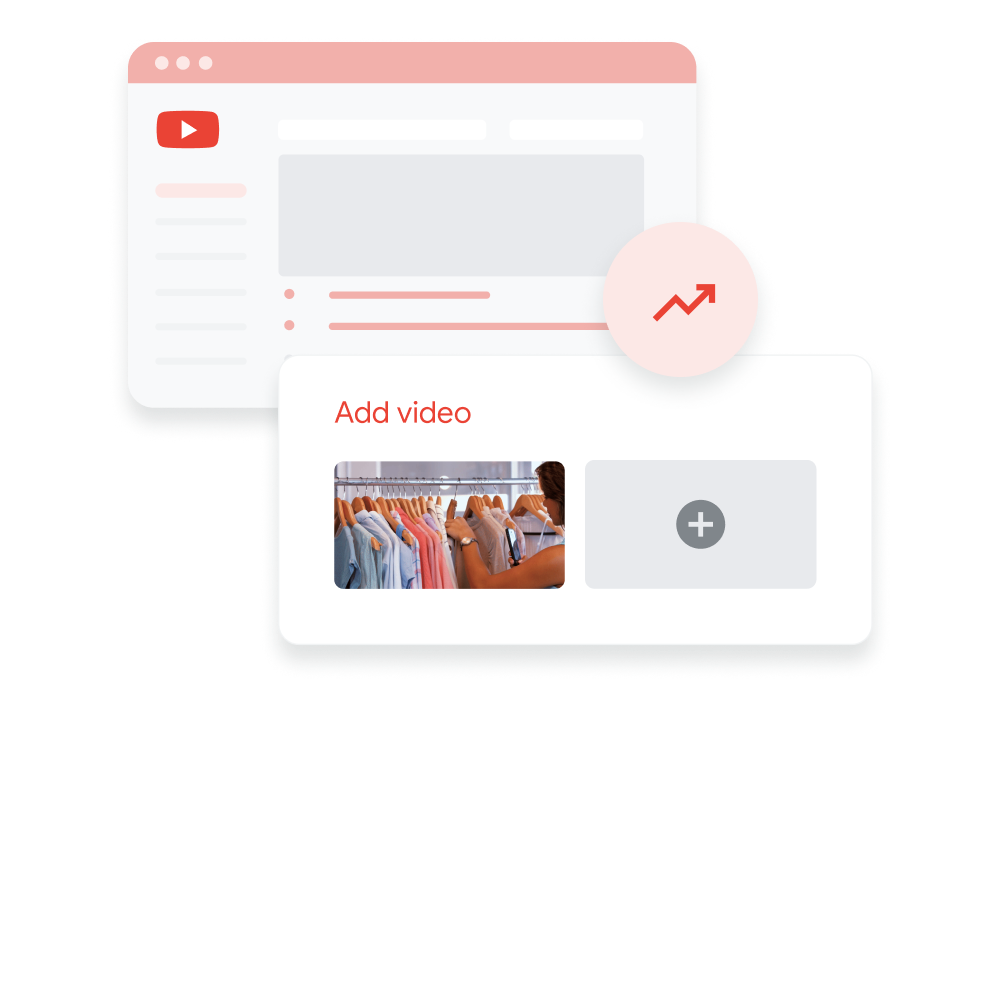Connect with your audience on YouTube
Achieve your goals with a variety of ad types

Bumper ads and Shorts ads
Bumper ads are non-skippable video ads which last up to six seconds and play before, during or after a video.
Ads on YouTube Shorts are skippable video or image ads that show up between videos in the feed.

Overlay ads
These semi-transparent ads appear over the bottom portion of a video, enticing viewers with both visuals and text. Designed to prompt action, they encourage users to click through to the advertiser’s website, driving direct traffic seamlessly.
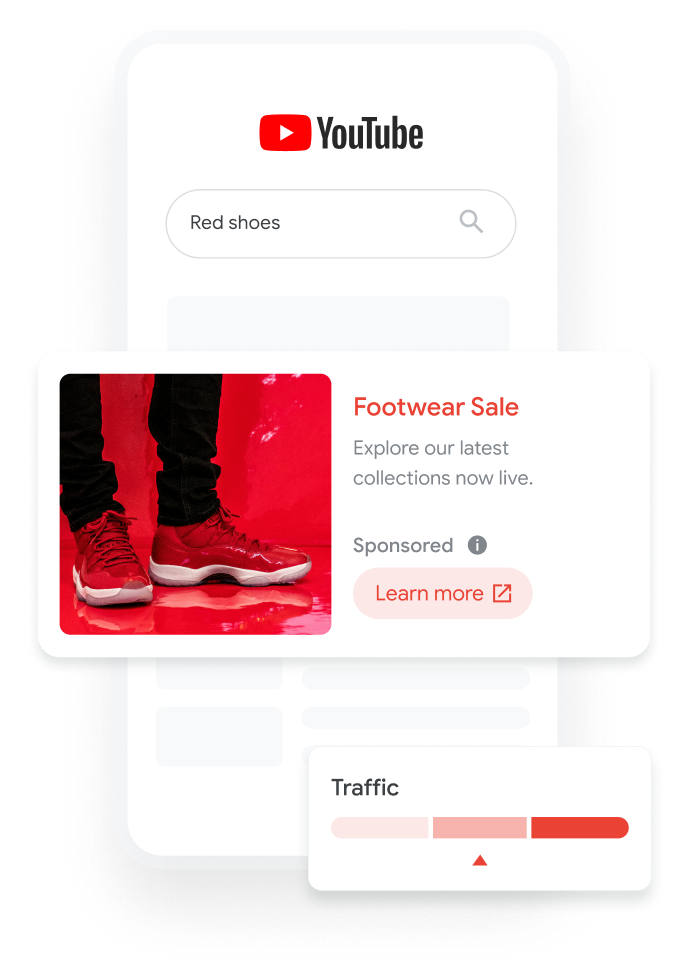
Display ads
Display ads on YouTube offer image-based promotions positioned strategically around the video player, allowing viewers to engage without interrupting their video experience.
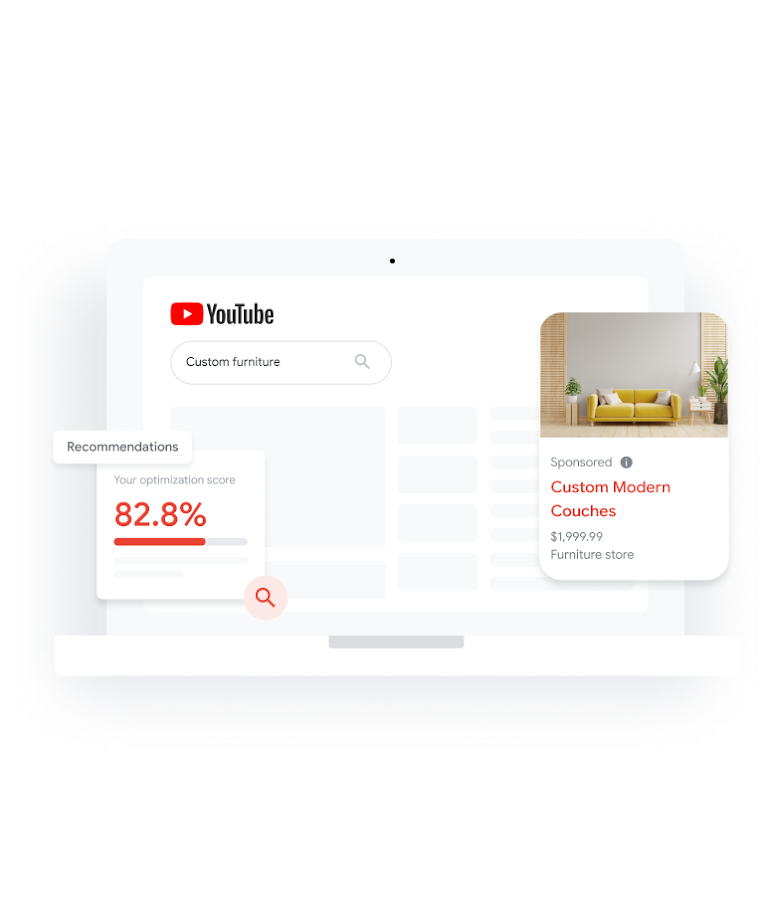
Sponsored card ads
These small, interactive ads seamlessly integrate into the viewing experience, appearing at moments relevant to the content being viewed, such as during product unboxing or demonstrations, driving traffic and purchases directly.
Get started with ease and guided help
Begin by setting up your YouTube account. If you don’t have one, creating a channel for your business is the first step. This is where you’ll host your videos and establish your brand’s presence on YouTube.
Experience success with any budget
Visualise your potential outcomes*
Learn more about your budget
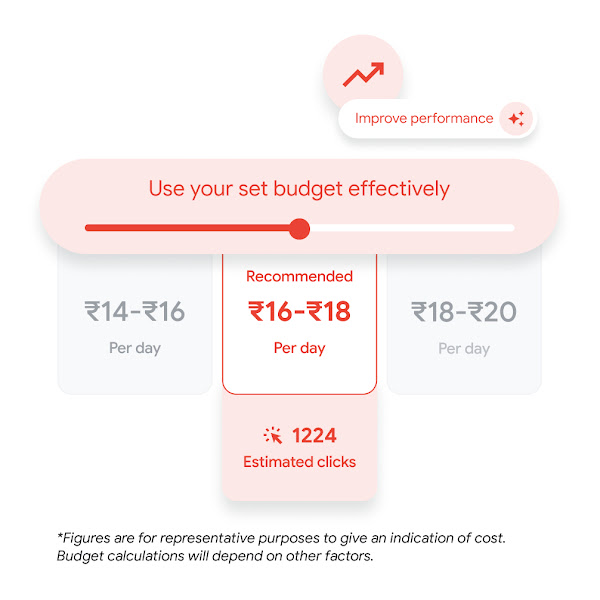
What success looks like on YouTube
Take advantage of our free, personalised guidance for all users