Key takeaways
We’ve all seen display ads online. They’re the banner and small box ads that show up on websites, articles, and videos. When you use Google Ads, you get access to our Google Display Network, a collection of over 2 million websites that reach nearly all global Internet users.
What you’ll learn about
- Search ads vs Display ads
- How to start using Display ads
- How to reach customers based on interest
- How to reach customers based on demographics
Why display ads are important for reaching potential customers
While Google Ads search ads show up to potential customers the moment that they start looking on Google for what you offer, display ads show up while people are visiting sites across the Google Display Network. So, how do you know if the people seeing your display ad are interested in what you offer?
Google Display Network (GDN) targeting allows you to set where or when your ad is shown based on features of your ideal audience, such as their personal interests, age or gender.

This helps your ad show up on sites related to your business, or to users who match the Google Ads audience reach that you’ve set as they browse sites on the network.
While someone may or may not be looking for what you offer at that exact moment, you’re introducing your business, service, or product to people who are more likely to be interested and inspired to click your ad. This can help you reach a larger or completely new audience than simply through search.
What is GDN?

How to start using targeted display ads
If you aren’t already running ads on the Google Display Network as part of your Google Ads account:
- Log into your Google Ads account
- Click on “Campaigns,” and then “New Campaign”
- Select “Display Network only” as the campaign type
You can then select the types of Google Display Network targeting that you’d like to include as part of your campaign.
Reach customers based on interest
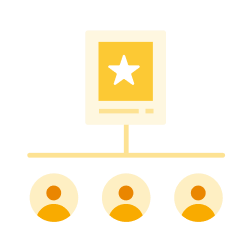
Interest targeting is exactly what it sounds like – your ads are shown to people based on their interest in your products, services or pastimes related to your business.
There are three categories of interest targeting you can choose from:
Affinity Audiences
This includes 80 different groups based on interests or hobbies, such as “sports fans,” “auto enthusiasts,” or “gamers.” You can choose to show your ads to one or more of these audiences, depending on which you think could be drawn to your business.
Custom Affinity Audiences
Narrower than affinity audiences, you can create your own custom audience by using keywords. If you own a running shoe shop, instead of choosing “sports fans” as an affinity audience, you can type in words like “marathon training,” “beginner runners,” and “running tips.” Your ad could then show up to people who are visiting websites that contain these keywords. You can also add specific URLs that runners might visit, like running.com or runnersworld.com, as a way of targeting sites where you would like your ad to possibly show up.
In-Market Audiences
This finds customers who are actively looking at products or services similar to yours. For example, they may have running shoes in their shopping basket on a website or are looking at particular running shoes on different sites, triggering your ad to show up.
Did you know?
Find demographic groups
Targeting by demographic groups lets you pick a target audience for your ad based on their personal characteristics. You can show your ads to users in these demographic groups:
- Age: “18-24,” “25-34,” “35-44,” “45-54,” “55-64,” “65 or more,” and “Unknown”
- Gender: “Female,” “Male,” and “Unknown”
Parental status: “Parent,” “Not a Parent,” and “Unknown”
If your business caters to one or a combination of these particular groups, GDN targeting by demographic will help narrow the audience who sees your ads and help you reach only people who may be interested in what you have to offer.
You can combine demographic targeting with affinity audiences and in-market audiences to reach a narrower, even more relevant customer base. For example, if you own a baby boutique and want to promote your strollers designed for jogging, you might focus on the “Parent” demographic group along with affinity groups based on running, fitness, and athletics.
You can also exclude specific demographic groups from seeing your ads. If you know the majority of your customers are senior citizens and want to use your budget to reach only people in that age group, you can set your campaign to exclude all age groups from seeing your ads except “65 or more.”
Bear in mind, that narrower target audiences mean less people will see your ads. Test combinations of targets to see which bring in the most business.
To set demographic targeting in your campaign:
- Go to the Display Network tab in your Google Ads account
- Click the "+ Targeting” button, and choose the ad groups to which you’d like to add demographic categories
- Click “Add Targeting” and check the boxes for the demographics you want to target
If you’re interested in running display ads to get the word out across a wider part of
the Web, consider using Google Display Network targeting as part of your campaigns.
You might reach a new or bigger audience of interested potential customers and help
your business keep growing.


